
Artec Studio 19.
The power is in the software.
Not ready to invest in a professional 3D scanner?
Start your journey with Artec Studio 19, a powerful software that lets you transform photos and videos into precise 3D models.
Whether you’re a beginner exploring 3D data capture or a professional seeking advanced tools, Artec Studio adapts to your needs—allowing you to seamlessly transition from camera-based modeling to high-end 3D scanning whenever you're ready.
Fast, AI-powered, true color 3D scanning software.
Updated yearly
The possibilities of what you can do with your scanner are constantly growing with annual updates to Artec Studio.
Each new version of the software boosts the capabilities of Artec 3D scanners and the quality of the data they can capture.
Experience the power of professional 3D scanning software—whether you're just starting or ready to level up.
Artec Studio 19 makes 3D capture easy, flexible, and future-proof.
-
Powered by AI Photogrammetry
Transform images and videos from any device into detailed 3D models, capturing complex surfaces with high accuracy
-
Multi-Device Integration
Combine different resolution scans in a single step with Artec Studio Smart Fusion. Now, you can capture the bigger picture with long-range Ray II, fill in any gaps with the handheld Leo, then create a model using the highest resolution data from each.
-
Easy to learn
Artec Studio is designed to be intuitive and easy to use and learn, so even beginners can quickly start
3D scanning and processing 3D models.
-
Multiple export options
Export your data to any industry-leading reverse engineering or 3D modeling software in a wide range of formats.
Mesh: OBJ, PLY, STL, USD, E57, AOP, ASC, Disney PTEX, XYZRGB, WRL
Point cloud (Artec Ray II only): PTX, BTX, XYZ
Measurements: CSV, DXF, XML
Constructed CAD primitives: STEP, IGES, X_T, SAT
-
Integration
With Artec Studio, you can directly send your 3D mesh to Solidworks or Geomagic Design X for further processing and reverse engineering, or to Geomagic Control X for analysis, measurement, and quality control.
Color and geometry, all in one software
Get the best quality mesh with the inclusion of full-color 3D scan data. With the combination of 3D scan data and photo texturing, your 3D models will be as photorealistic and true-to-form as possible.

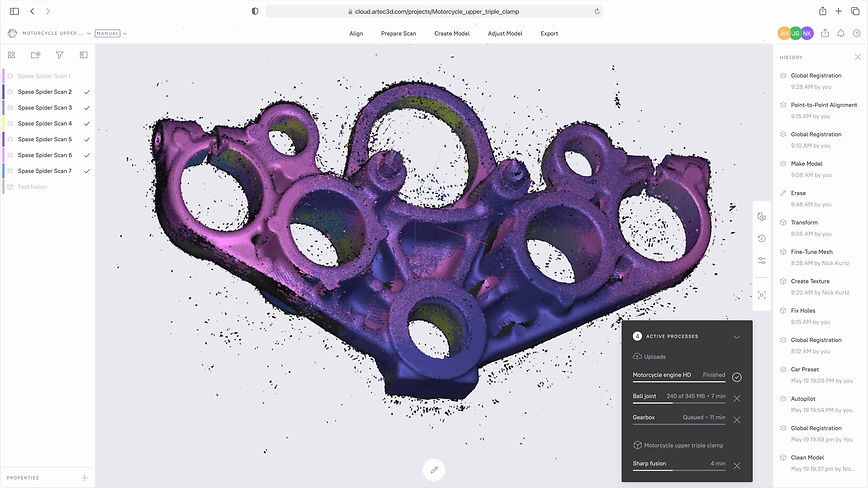
Artec Cloud - Cloud Solution for Efficient Workflow
With Artec Cloud, you can enjoy the benefits of storing, sharing, and collaborating on 3D models in a simple and secure way. Make your work more efficient and collaborate across distances.
Artec Cloud is a revolutionary cloud-based platform that allows you to store, share, and work with 3D models easily and securely. With Artec Cloud, you can access your models from anywhere, at any time, and collaborate with team colleagues or clients across distances.
-
Artec Cloud enables you to store models in the cloud, eliminating the need to worry about data loss or having enough space on your computer. The platform is also highly secure, employing advanced encryption methods and authentication to protect your data.
-
With Artec Cloud, you can also share models with others and collaborate on projects in real time. You can grant access to models to clients or partners, allowing them to view and work with them from their own locations.
-
Artec Cloud is also integrated with Artec Studio 3D software, allowing you to upload models directly from the software to the cloud. This provides easy access to your models from anywhere and facilitates collaboration with team members or clients across distances.

Geomagic Design X
Design a complete CAD model based on your 3D scan
Geomagic Design X is an advanced software tool for 3D modeling and design that enables you to create professional 3D models with high accuracy and detail.
-
With Geomagic Design X, you can perform advanced operations such as reverse engineering, form analysis, and component design. You can use Design X to create 3D models from 3D meshes, automatically generate 2D drawings, and directly transfer CAD models to Solidworks or Inventor.
-
The software features an intuitive user interface and provides several tools for adjusting and editing models, including the ability to remove scanner errors and improve geometry. It also allows for exporting models to multiple popular file formats, making them usable in other 3D programs and tools.
-
Geomagic Design X can be used in various industries, including manufacturing, engineering, design, and architecture. The software enables you to create accurate 3D models of products and parts, which can be used in the manufacturing process or for generating technical drawings.
-
Take your 3D models to the next level with Design X. With this software, you can create professional models with high accuracy and detail.

Geomagic Control X - Industry Standard for Inspection and Quality Control
Control X is an advanced software tool for inspecting and quality controlling 3D objects. It allows you to compare scanned objects with CAD models and generate precise reports on the deviations between them.
-
With Geomagic Control X, you can perform automated inspection and analysis of 3D objects and generate detailed reports on the deviations between scanned objects and CAD models. The software also enables you to perform advanced operations such as measuring distances, angles, and volumes.
-
The software features an intuitive user interface and provides several tools for adjusting and editing models, including the ability to remove scanner errors and improve geometry. It also allows for exporting models to multiple popular file formats, making them usable in other 3D programs and tools.
-
Geomagic Control X can be used in various industries, including manufacturing, engineering, design, and architecture. The software enables you to ensure that scanned objects comply with design specifications and generate detailed reports on the deviations between scanned objects and CAD models.
-
With Geomagic Control X, you can ensure that your products are in accordance with design specifications and generate accurate reports on the deviations between scanned objects and CAD models.
